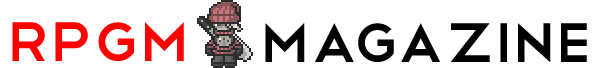Main » Forums
| Site Announcements |
|---|
[Continue] |
| It is currently December 2nd, 2024, 6:03 am |
|
| View unanswered posts | View active topics | |
|
All times are UTC - 5 hours [ DST ] |
 
|
Page 1 of 1 |
[ 4 posts ] |
|
| Author | Message | ||
|---|---|---|---|
| Duel |
|
||
 Rank 10: Cute Lil White Mage
Rank 10: Cute Lil White MageAt the Scumm Bar
Level 50
Joined: January 25th, 2006, 2:27 pm Posts: 5613 Location: CA |
|
||
| Top | |
||
| KarrLordofChaos |
|
|||
 Rank 4: Fighter in Training
Rank 4: Fighter in Training
Level 0
Joined: April 20th, 2007, 6:19 pm Posts: 1370 |
|
|||
| Top | |
|||
| myoky |
|
|||
 Rank 8: Adept Fighter
Rank 8: Adept Fighter
Level 73
Joined: May 19th, 2006, 8:42 pm Posts: 3632 Location: Ohio |
|
|||
| Top | |
|||
| KarrLordofChaos |
|
|||
 Rank 4: Fighter in Training
Rank 4: Fighter in Training
Level 0
Joined: April 20th, 2007, 6:19 pm Posts: 1370 |
|
|||
| Top | |
|||
 
|
Page 1 of 1 |
[ 4 posts ] |
|
All times are UTC - 5 hours [ DST ] |
Who is online |
Users browsing this forum: No registered users and 2 guests |
| You cannot post new topics in this forum You cannot reply to topics in this forum You cannot edit your posts in this forum You cannot delete your posts in this forum You cannot post attachments in this forum |