Main » Forums
| Site Announcements |
|---|
[Continue] |
| It is currently February 18th, 2025, 7:19 pm |
|
| View unanswered posts | View active topics | |
|
All times are UTC - 5 hours [ DST ] |
 
|
Page 1 of 1 |
[ 9 posts ] |
|
| Author | Message | |||
|---|---|---|---|---|
| Staffy |
|
|||
 Rank 5: Nimble Thief
Rank 5: Nimble ThiefThe Thread Necromancer
Level 0
Joined: May 19th, 2005, 10:58 pm Posts: 1597 Location: Out there. In that place. You know, with the "thing" |
|
|||
| Top | |
|||
| TheXix |
|
||
 Rank 3: Studying Black Mage
Rank 3: Studying Black Mage
Level 23
Joined: July 10th, 2006, 8:24 pm Posts: 914 |
|
||
| Top | |
||
| Staffy |
|
|||
 Rank 5: Nimble Thief
Rank 5: Nimble ThiefThe Thread Necromancer
Level 0
Joined: May 19th, 2005, 10:58 pm Posts: 1597 Location: Out there. In that place. You know, with the "thing" |
|
|||
| Top | |
|||
| ErikaFuzzbottom |
|
||
 Rank 11: Sexy Black Mage
Rank 11: Sexy Black MageSpotted Skunk/Dragon
Level 158
Joined: May 18th, 2005, 4:18 pm Posts: 7289 Location: <- That Way -> |
|||
| Top | |
||
| TheXix |
|
||
 Rank 3: Studying Black Mage
Rank 3: Studying Black Mage
Level 23
Joined: July 10th, 2006, 8:24 pm Posts: 914 |
|
||
| Top | |
||
| Staffy |
|
|||
 Rank 5: Nimble Thief
Rank 5: Nimble ThiefThe Thread Necromancer
Level 0
Joined: May 19th, 2005, 10:58 pm Posts: 1597 Location: Out there. In that place. You know, with the "thing" |
|
|||
| Top | |
|||
| TheXix |
|
||
 Rank 3: Studying Black Mage
Rank 3: Studying Black Mage
Level 23
Joined: July 10th, 2006, 8:24 pm Posts: 914 |
|
||
| Top | |
||
| Staffy |
|
|||
 Rank 5: Nimble Thief
Rank 5: Nimble ThiefThe Thread Necromancer
Level 0
Joined: May 19th, 2005, 10:58 pm Posts: 1597 Location: Out there. In that place. You know, with the "thing" |
|
|||
| Top | |
|||
| TheXix |
|
||
 Rank 3: Studying Black Mage
Rank 3: Studying Black Mage
Level 23
Joined: July 10th, 2006, 8:24 pm Posts: 914 |
|
||
| Top | |
||
 
|
Page 1 of 1 |
[ 9 posts ] |
|
All times are UTC - 5 hours [ DST ] |
Who is online |
Users browsing this forum: No registered users and 1 guest |
| You cannot post new topics in this forum You cannot reply to topics in this forum You cannot edit your posts in this forum You cannot delete your posts in this forum You cannot post attachments in this forum |
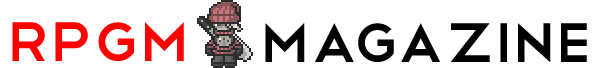




 "
"

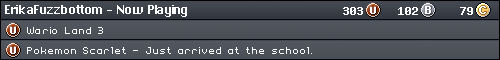

 Inventing your own town/dungeon graphic on a field, but it's for another field. Nice!
Inventing your own town/dungeon graphic on a field, but it's for another field. Nice!