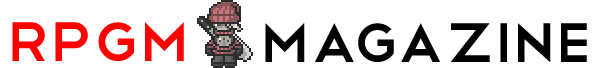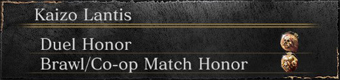Main » Forums
| Site Announcements |
|---|
[Continue] |
| It is currently February 14th, 2025, 3:25 pm |
|
| View unanswered posts | View active topics | |
|
All times are UTC - 5 hours [ DST ] |
 
|
Page 1 of 1 |
[ 20 posts ] |
|
| Author | Message | ||
|---|---|---|---|
| insultobot |
|
||
 Rank 7: Learned Black Mage
Rank 7: Learned Black MageMongolian Chop Squad
Level 63
Joined: February 27th, 2007, 8:54 pm Posts: 3449 Location: EXPEL |
|||
| Top | |
||
| ShadowFox1001 |
|
|||
 Rank 9: Mischievous Thief
Rank 9: Mischievous ThiefKing of Heroes
Level 53
Joined: May 8th, 2005, 1:16 pm Posts: 4894 |
|
|||
| Top | |
|||
| Lantis |
|
|||
 Site Admin
Site Admin"The worst pokemon."
Level 97
Joined: January 16th, 2006, 1:09 pm Posts: 15377 Location: 33.2076° N, 92.6663° W |
|
|||
| Top | |
|||
| Stythe |
|
|||
 Rank 7: Learned Black Mage
Rank 7: Learned Black MageNoblesse Oblige
Level 43
Joined: May 6th, 2005, 6:16 pm Posts: 3064 |
|
|||
| Top | |
|||
| Lantis |
|
|||
 Site Admin
Site Admin"The worst pokemon."
Level 97
Joined: January 16th, 2006, 1:09 pm Posts: 15377 Location: 33.2076° N, 92.6663° W |
|
|||
| Top | |
|||
| Leviathan |
|
|||
 Rank 3: Studying Black Mage
Rank 3: Studying Black MageDark Rift Believer
Level 0
Joined: August 17th, 2007, 5:17 pm Posts: 609 Location: Bay Area, California |
|
|||
| Top | |
|||
| Stythe |
|
|||
 Rank 7: Learned Black Mage
Rank 7: Learned Black MageNoblesse Oblige
Level 43
Joined: May 6th, 2005, 6:16 pm Posts: 3064 |
|
|||
| Top | |
|||
| Lantis |
|
|||
 Site Admin
Site Admin"The worst pokemon."
Level 97
Joined: January 16th, 2006, 1:09 pm Posts: 15377 Location: 33.2076° N, 92.6663° W |
|
|||
| Top | |
|||
| Stythe |
|
|||
 Rank 7: Learned Black Mage
Rank 7: Learned Black MageNoblesse Oblige
Level 43
Joined: May 6th, 2005, 6:16 pm Posts: 3064 |
|
|||
| Top | |
|||
| Leviathan |
|
|||
 Rank 3: Studying Black Mage
Rank 3: Studying Black MageDark Rift Believer
Level 0
Joined: August 17th, 2007, 5:17 pm Posts: 609 Location: Bay Area, California |
|
|||
| Top | |
|||
| Stythe |
|
|||
 Rank 7: Learned Black Mage
Rank 7: Learned Black MageNoblesse Oblige
Level 43
Joined: May 6th, 2005, 6:16 pm Posts: 3064 |
|
|||
| Top | |
|||
| Leviathan |
|
|||
 Rank 3: Studying Black Mage
Rank 3: Studying Black MageDark Rift Believer
Level 0
Joined: August 17th, 2007, 5:17 pm Posts: 609 Location: Bay Area, California |
|
|||
| Top | |
|||
| Lantis |
|
|||
 Site Admin
Site Admin"The worst pokemon."
Level 97
Joined: January 16th, 2006, 1:09 pm Posts: 15377 Location: 33.2076° N, 92.6663° W |
|
|||
| Top | |
|||
| Leviathan |
|
|||
 Rank 3: Studying Black Mage
Rank 3: Studying Black MageDark Rift Believer
Level 0
Joined: August 17th, 2007, 5:17 pm Posts: 609 Location: Bay Area, California |
|
|||
| Top | |
|||
| Lantis |
|
|||
 Site Admin
Site Admin"The worst pokemon."
Level 97
Joined: January 16th, 2006, 1:09 pm Posts: 15377 Location: 33.2076° N, 92.6663° W |
|
|||
| Top | |
|||
| Leviathan |
|
|||
 Rank 3: Studying Black Mage
Rank 3: Studying Black MageDark Rift Believer
Level 0
Joined: August 17th, 2007, 5:17 pm Posts: 609 Location: Bay Area, California |
|
|||
| Top | |
|||
| Lantis |
|
|||
 Site Admin
Site Admin"The worst pokemon."
Level 97
Joined: January 16th, 2006, 1:09 pm Posts: 15377 Location: 33.2076° N, 92.6663° W |
|
|||
| Top | |
|||
| insultobot |
|
|||
 Rank 7: Learned Black Mage
Rank 7: Learned Black MageMongolian Chop Squad
Level 63
Joined: February 27th, 2007, 8:54 pm Posts: 3449 Location: EXPEL |
|
|||
| Top | |
|||
| Lantis |
|
|||
 Site Admin
Site Admin"The worst pokemon."
Level 97
Joined: January 16th, 2006, 1:09 pm Posts: 15377 Location: 33.2076° N, 92.6663° W |
|
|||
| Top | |
|||
| insultobot |
|
||
 Rank 7: Learned Black Mage
Rank 7: Learned Black MageMongolian Chop Squad
Level 63
Joined: February 27th, 2007, 8:54 pm Posts: 3449 Location: EXPEL |
|||
| Top | |
||
 
|
Page 1 of 1 |
[ 20 posts ] |
|
All times are UTC - 5 hours [ DST ] |
Who is online |
Users browsing this forum: No registered users and 1 guest |
| You cannot post new topics in this forum You cannot reply to topics in this forum You cannot edit your posts in this forum You cannot delete your posts in this forum You cannot post attachments in this forum |