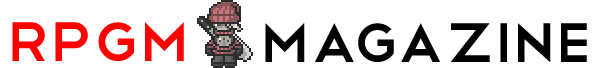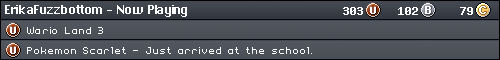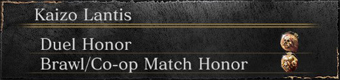Main » Forums
| Site Announcements |
|---|
[Continue] |
| It is currently February 21st, 2025, 7:59 am |
|
| View unanswered posts | View active topics | |
|
All times are UTC - 5 hours [ DST ] |
 
|
Page 1 of 1 |
[ 12 posts ] |
|
| Author | Message | ||
|---|---|---|---|
| ErikaFuzzbottom |
|
||
 Rank 11: Sexy Black Mage
Rank 11: Sexy Black MageSpotted Skunk/Dragon
Level 158
Joined: May 18th, 2005, 4:18 pm Posts: 7289 Location: <- That Way -> |
|||
| Top | |
||
| KarrLordofChaos |
|
|||
 Rank 4: Fighter in Training
Rank 4: Fighter in Training
Level 0
Joined: April 20th, 2007, 6:19 pm Posts: 1370 |
|
|||
| Top | |
|||
| Stythe |
|
|||
 Rank 7: Learned Black Mage
Rank 7: Learned Black MageNoblesse Oblige
Level 43
Joined: May 6th, 2005, 6:16 pm Posts: 3064 |
|
|||
| Top | |
|||
| Zombisem |
|
|||
 Rank 12: Headstrong Fighter
Rank 12: Headstrong Fighter
Level 0
Joined: May 18th, 2005, 5:28 pm Posts: 8547 Location: Archema, Pluto. |
|
|||
| Top | |
|||
| KarrLordofChaos |
|
|||
 Rank 4: Fighter in Training
Rank 4: Fighter in Training
Level 0
Joined: April 20th, 2007, 6:19 pm Posts: 1370 |
|
|||
| Top | |
|||
| Stythe |
|
|||
 Rank 7: Learned Black Mage
Rank 7: Learned Black MageNoblesse Oblige
Level 43
Joined: May 6th, 2005, 6:16 pm Posts: 3064 |
|
|||
| Top | |
|||
| ErikaFuzzbottom |
|
|||
 Rank 11: Sexy Black Mage
Rank 11: Sexy Black MageSpotted Skunk/Dragon
Level 158
Joined: May 18th, 2005, 4:18 pm Posts: 7289 Location: <- That Way -> |
|
|||
| Top | |
|||
| Lantis |
|
|||
 Site Admin
Site Admin"The worst pokemon."
Level 97
Joined: January 16th, 2006, 1:09 pm Posts: 15377 Location: 33.2076° N, 92.6663° W |
|
|||
| Top | |
|||
| KarrLordofChaos |
|
|||
 Rank 4: Fighter in Training
Rank 4: Fighter in Training
Level 0
Joined: April 20th, 2007, 6:19 pm Posts: 1370 |
|
|||
| Top | |
|||
| ErikaFuzzbottom |
|
||
 Rank 11: Sexy Black Mage
Rank 11: Sexy Black MageSpotted Skunk/Dragon
Level 158
Joined: May 18th, 2005, 4:18 pm Posts: 7289 Location: <- That Way -> |
|||
| Top | |
||
| Lantis |
|
|||
 Site Admin
Site Admin"The worst pokemon."
Level 97
Joined: January 16th, 2006, 1:09 pm Posts: 15377 Location: 33.2076° N, 92.6663° W |
|
|||
| Top | |
|||
| ErikaFuzzbottom |
|
||
 Rank 11: Sexy Black Mage
Rank 11: Sexy Black MageSpotted Skunk/Dragon
Level 158
Joined: May 18th, 2005, 4:18 pm Posts: 7289 Location: <- That Way -> |
|||
| Top | |
||
 
|
Page 1 of 1 |
[ 12 posts ] |
|
All times are UTC - 5 hours [ DST ] |
Who is online |
Users browsing this forum: No registered users and 10 guests |
| You cannot post new topics in this forum You cannot reply to topics in this forum You cannot edit your posts in this forum You cannot delete your posts in this forum You cannot post attachments in this forum |