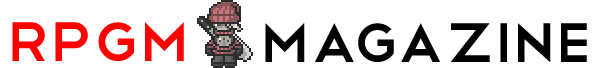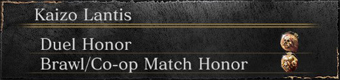Main » Forums
| Site Announcements |
|---|
[Continue] |
| It is currently January 26th, 2025, 4:21 pm |
|
| View unanswered posts | View active topics | |
|
All times are UTC - 5 hours [ DST ] |
 
|
Page 4 of 4 |
[ 71 posts ] | Go to page Previous 1, 2, 3, 4 |
|
| Author | Message | |||
|---|---|---|---|---|
| insultobot |
|
|||
 Rank 7: Learned Black Mage
Rank 7: Learned Black MageMongolian Chop Squad
Level 63
Joined: February 27th, 2007, 8:54 pm Posts: 3449 Location: EXPEL |
|
|||
| Top | |
|||
| Lantis |
|
|||
 Site Admin
Site Admin"The worst pokemon."
Level 97
Joined: January 16th, 2006, 1:09 pm Posts: 15377 Location: 33.2076° N, 92.6663° W |
|
|||
| Top | |
|||
| insultobot |
|
||
 Rank 7: Learned Black Mage
Rank 7: Learned Black MageMongolian Chop Squad
Level 63
Joined: February 27th, 2007, 8:54 pm Posts: 3449 Location: EXPEL |
|||
| Top | |
||
| Lantis |
|
|||
 Site Admin
Site Admin"The worst pokemon."
Level 97
Joined: January 16th, 2006, 1:09 pm Posts: 15377 Location: 33.2076° N, 92.6663° W |
|
|||
| Top | |
|||
| insultobot |
|
|||
 Rank 7: Learned Black Mage
Rank 7: Learned Black MageMongolian Chop Squad
Level 63
Joined: February 27th, 2007, 8:54 pm Posts: 3449 Location: EXPEL |
|
|||
| Top | |
|||
| insultobot |
|
||
 Rank 7: Learned Black Mage
Rank 7: Learned Black MageMongolian Chop Squad
Level 63
Joined: February 27th, 2007, 8:54 pm Posts: 3449 Location: EXPEL |
|||
| Top | |
||
| Lantis |
|
|||
 Site Admin
Site Admin"The worst pokemon."
Level 97
Joined: January 16th, 2006, 1:09 pm Posts: 15377 Location: 33.2076° N, 92.6663° W |
|
|||
| Top | |
|||
| insultobot |
|
||
 Rank 7: Learned Black Mage
Rank 7: Learned Black MageMongolian Chop Squad
Level 63
Joined: February 27th, 2007, 8:54 pm Posts: 3449 Location: EXPEL |
|||
| Top | |
||
| insultobot |
|
||
 Rank 7: Learned Black Mage
Rank 7: Learned Black MageMongolian Chop Squad
Level 63
Joined: February 27th, 2007, 8:54 pm Posts: 3449 Location: EXPEL |
|||
| Top | |
||
| Lantis |
|
|||
 Site Admin
Site Admin"The worst pokemon."
Level 97
Joined: January 16th, 2006, 1:09 pm Posts: 15377 Location: 33.2076° N, 92.6663° W |
|
|||
| Top | |
|||
| insultobot |
|
|||
 Rank 7: Learned Black Mage
Rank 7: Learned Black MageMongolian Chop Squad
Level 63
Joined: February 27th, 2007, 8:54 pm Posts: 3449 Location: EXPEL |
|
|||
| Top | |
|||
 
|
Page 4 of 4 |
[ 71 posts ] | Go to page Previous 1, 2, 3, 4 |
|
All times are UTC - 5 hours [ DST ] |
Who is online |
Users browsing this forum: No registered users and 16 guests |
| You cannot post new topics in this forum You cannot reply to topics in this forum You cannot edit your posts in this forum You cannot delete your posts in this forum You cannot post attachments in this forum |