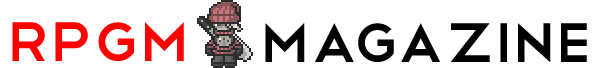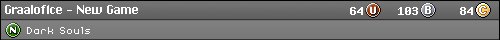Main » Forums
| Site Announcements |
|---|
[Continue] |
| It is currently November 25th, 2024, 1:22 am |
|
| View unanswered posts | View active topics | |
|
All times are UTC - 5 hours [ DST ] |
 
|
Page 1 of 1 |
[ 18 posts ] |
|
| Author | Message | ||
|---|---|---|---|
| TheXix |
|
||
 Rank 3: Studying Black Mage
Rank 3: Studying Black Mage
Level 23
Joined: July 10th, 2006, 8:24 pm Posts: 914 |
|
||
| Top | |
||
| myoky |
|
|||
 Rank 8: Adept Fighter
Rank 8: Adept Fighter
Level 73
Joined: May 19th, 2006, 8:42 pm Posts: 3632 Location: Ohio |
|
|||
| Top | |
|||
| Phoenix |
|
|||
 Rank 3: Studying Black Mage
Rank 3: Studying Black MageH2SO4
Level 0
Joined: June 25th, 2006, 2:09 pm Posts: 993 Location: Maine, USA |
|
|||
| Top | |
|||
| Linkman712 |
|
|||
 Rank 1: Untrained Thief
Rank 1: Untrained ThiefH2SO4
Level 0
Joined: July 26th, 2007, 9:55 am Posts: 222 Location: Over the hills, through the woods, and past the grumpy old lady who only eats oats so her breath sme |
|
|||
| Top | |
|||
| TheXix |
|
||
 Rank 3: Studying Black Mage
Rank 3: Studying Black Mage
Level 23
Joined: July 10th, 2006, 8:24 pm Posts: 914 |
|
||
| Top | |
||
| Phoenix |
|
|||
 Rank 3: Studying Black Mage
Rank 3: Studying Black MageH2SO4
Level 0
Joined: June 25th, 2006, 2:09 pm Posts: 993 Location: Maine, USA |
|
|||
| Top | |
|||
| Linkman712 |
|
|||
 Rank 1: Untrained Thief
Rank 1: Untrained ThiefH2SO4
Level 0
Joined: July 26th, 2007, 9:55 am Posts: 222 Location: Over the hills, through the woods, and past the grumpy old lady who only eats oats so her breath sme |
|
|||
| Top | |
|||
| TheXix |
|
||
 Rank 3: Studying Black Mage
Rank 3: Studying Black Mage
Level 23
Joined: July 10th, 2006, 8:24 pm Posts: 914 |
|
||
| Top | |
||
| Linkman712 |
|
|||
 Rank 1: Untrained Thief
Rank 1: Untrained Thief
Level 0
Joined: July 26th, 2007, 9:55 am Posts: 222 Location: Over the hills, through the woods, and past the grumpy old lady who only eats oats so her breath sme |
|
|||
| Top | |
|||
| TheXix |
|
||
 Rank 3: Studying Black Mage
Rank 3: Studying Black Mage
Level 23
Joined: July 10th, 2006, 8:24 pm Posts: 914 |
|
||
| Top | |
||
| Linkman712 |
|
|||
 Rank 1: Untrained Thief
Rank 1: Untrained Thief
Level 0
Joined: July 26th, 2007, 9:55 am Posts: 222 Location: Over the hills, through the woods, and past the grumpy old lady who only eats oats so her breath sme |
|
|||
| Top | |
|||
| 1ce |
|
|||
 Rank 6: Potent White Mage
Rank 6: Potent White MageKeep it cool
Level 13
Joined: August 16th, 2005, 1:09 am Posts: 2672 Location: Where am I? |
|
|||
| Top | |
|||
| TheXix |
|
||
 Rank 3: Studying Black Mage
Rank 3: Studying Black Mage
Level 23
Joined: July 10th, 2006, 8:24 pm Posts: 914 |
|
||
| Top | |
||
| AnonymousBo |
|
|||
 Rank 6: Potent White Mage
Rank 6: Potent White Mage
Level 0
Joined: February 12th, 2007, 6:10 pm Posts: 2648 Location: near Washington D.C. |
|
|||
| Top | |
|||
| Leviathan |
|
|||
 Rank 3: Studying Black Mage
Rank 3: Studying Black MageDark Rift Believer
Level 0
Joined: August 17th, 2007, 5:17 pm Posts: 609 Location: Bay Area, California |
|
|||
| Top | |
|||
| TheXix |
|
||
 Rank 3: Studying Black Mage
Rank 3: Studying Black Mage
Level 23
Joined: July 10th, 2006, 8:24 pm Posts: 914 |
|
||
| Top | |
||
| Perversion |
|
|||
 Rank 1: Untrained Thief
Rank 1: Untrained Thief
Level 0
Joined: March 7th, 2006, 8:38 pm Posts: 206 |
|
|||
| Top | |
|||
| TheXix |
|
||
 Rank 3: Studying Black Mage
Rank 3: Studying Black Mage
Level 23
Joined: July 10th, 2006, 8:24 pm Posts: 914 |
|
||
| Top | |
||
 
|
Page 1 of 1 |
[ 18 posts ] |
|
All times are UTC - 5 hours [ DST ] |
Who is online |
Users browsing this forum: No registered users and 28 guests |
| You cannot post new topics in this forum You cannot reply to topics in this forum You cannot edit your posts in this forum You cannot delete your posts in this forum You cannot post attachments in this forum |