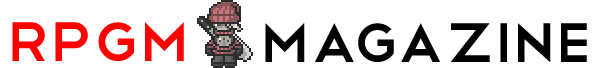Main » Forums
| Site Announcements |
|---|
[Continue] |
| It is currently February 7th, 2025, 6:17 pm |
|
| View unanswered posts | View active topics | |
|
All times are UTC - 5 hours [ DST ] |
 
|
Page 1 of 1 |
[ 3 posts ] |
|
| Author | Message | ||
|---|---|---|---|
| N.L.Y. |
|
||
 Rank 7: Learned Black Mage
Rank 7: Learned Black Mage
Level 0
Joined: November 13th, 2005, 10:44 pm Posts: 3463 |
|
||
| Top | |
||
| Rodak |
|
|||
 Rank 2: Eager White Mage
Rank 2: Eager White Mage
Level 0
Joined: November 3rd, 2005, 5:28 pm Posts: 565 Location: Deep In The Bowels of New Jersey |
|
|||
| Top | |
|||
| N.L.Y. |
|
||
 Rank 7: Learned Black Mage
Rank 7: Learned Black Mage
Level 0
Joined: November 13th, 2005, 10:44 pm Posts: 3463 |
|
||
| Top | |
||
 
|
Page 1 of 1 |
[ 3 posts ] |
|
All times are UTC - 5 hours [ DST ] |
Who is online |
Users browsing this forum: No registered users and 1 guest |
| You cannot post new topics in this forum You cannot reply to topics in this forum You cannot edit your posts in this forum You cannot delete your posts in this forum You cannot post attachments in this forum |