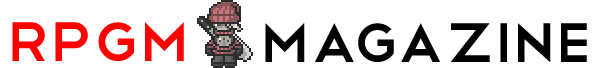Main » Forums
| Site Announcements |
|---|
[Continue] |
| It is currently November 22nd, 2024, 9:09 am |
|
| View unanswered posts | View active topics | |
|
All times are UTC - 5 hours [ DST ] |
 
|
Page 1 of 1 |
[ 10 posts ] |
|
| Author | Message | |||
|---|---|---|---|---|
| Rosser |
|
|||
|
Rank 0: Magonian Apprentice
Sir
Level 8
Joined: September 22nd, 2013, 7:38 pm Posts: 29 |
|
|||
| Top | |
|||
| myoky |
|
|||
 Rank 8: Adept Fighter
Rank 8: Adept Fighter
Level 73
Joined: May 19th, 2006, 8:42 pm Posts: 3632 Location: Ohio |
|
|||
| Top | |
|||
| Rosser |
|
|||
|
Rank 0: Magonian Apprentice
Sir
Level 8
Joined: September 22nd, 2013, 7:38 pm Posts: 29 |
|
|||
| Top | |
|||
| insultobot |
|
||
 Rank 7: Learned Black Mage
Rank 7: Learned Black MageMongolian Chop Squad
Level 63
Joined: February 27th, 2007, 8:54 pm Posts: 3449 Location: EXPEL |
|||
| Top | |
||
| Fayorei |
|
|||
 Rank 6: Potent White Mage
Rank 6: Potent White MageWe didn't play twister mister
Level 50
Joined: May 7th, 2005, 11:24 pm Posts: 2721 |
|
|||
| Top | |
|||
| Rosser |
|
|||
|
Rank 0: Magonian Apprentice
Sir
Level 8
Joined: September 22nd, 2013, 7:38 pm Posts: 29 |
|
|||
| Top | |
|||
| Rosser |
|
|||
|
Rank 0: Magonian Apprentice
Sir
Level 8
Joined: September 22nd, 2013, 7:38 pm Posts: 29 |
|
|||
| Top | |
|||
| Rosser |
|
|||
|
Rank 0: Magonian Apprentice
Sir
Level 8
Joined: September 22nd, 2013, 7:38 pm Posts: 29 |
|
|||
| Top | |
|||
| Rosser |
|
|||
|
Rank 0: Magonian Apprentice
Sir
Level 8
Joined: September 22nd, 2013, 7:38 pm Posts: 29 |
|
|||
| Top | |
|||
| Wavelength |
|
||
|
Rank 0: Magonian Apprentice
Level 1
Joined: July 18th, 2013, 8:16 pm Posts: 17 |
|
||
| Top | |
||
 
|
Page 1 of 1 |
[ 10 posts ] |
|
All times are UTC - 5 hours [ DST ] |
Who is online |
Users browsing this forum: No registered users and 18 guests |
| You cannot post new topics in this forum You cannot reply to topics in this forum You cannot edit your posts in this forum You cannot delete your posts in this forum You cannot post attachments in this forum |